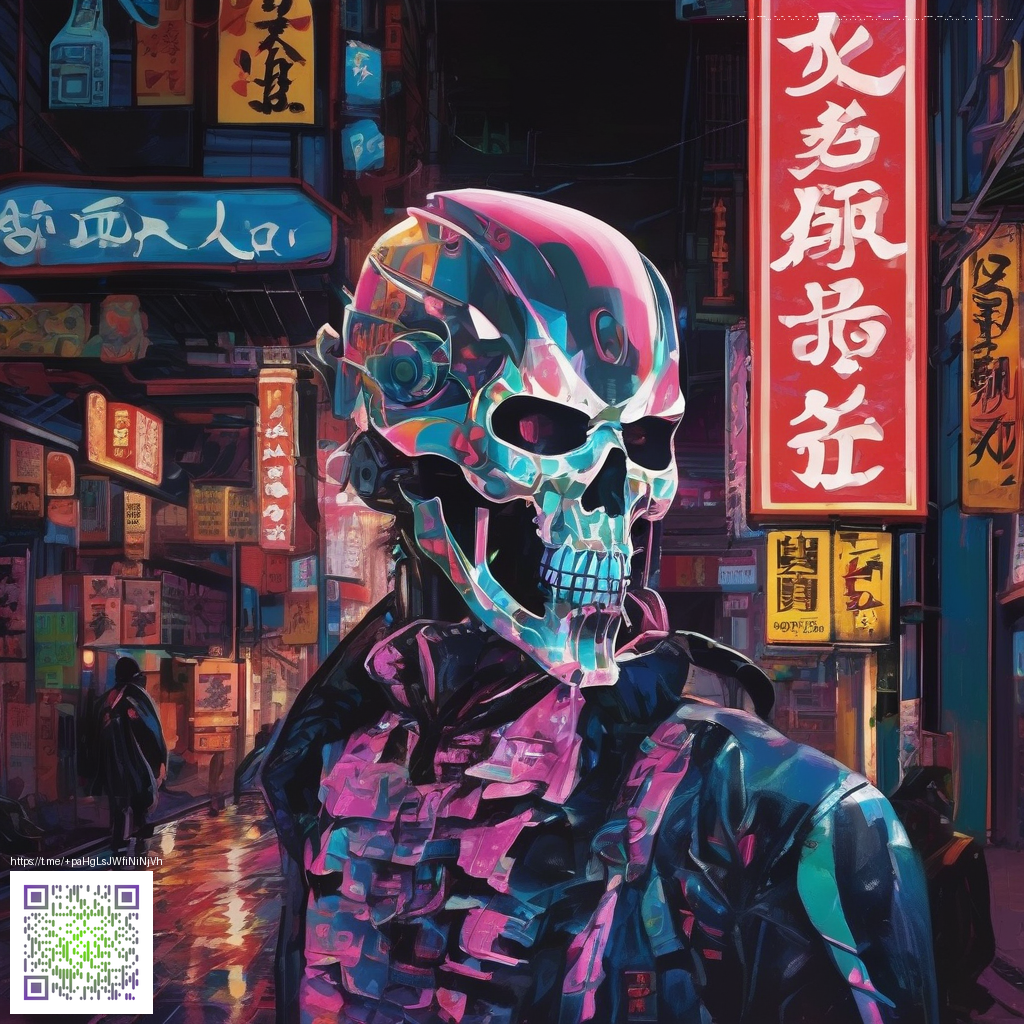
How to Produce Music Online: A Step-by-Step Beginner’s Guide
Producing music online has never been easier. With affordable software, powerful cloud-based collaboration, and a vast library of sounds, you can craft polished tracks from your home or anywhere with an internet connection. This guide walks you through a practical, beginner-friendly workflow that you can start today and iterate as you learn.
What you’ll need to get started
- A computer (PC or Mac) with a stable internet connection
- A digital audio workstation (DAW) such as Ableton Live, FL Studio, Logic Pro, or GarageBand
- Audio interface (optional but recommended for better sound quality and mic input)
- MIDI controller (optional, but helpful for playing melodies and drums)
- Headphones or studio monitors for accurate listening
- Virtual instruments and samples (built into DAW or third-party libraries)
- Cloud storage or a collaboration tool for sharing project files
Step-by-step workflow
-
Define the project goal and style
Before touching your DAW, write down the goal of the track. Is it a chill lo-fi beat, an upbeat pop chorus, or a cinematic piece? Decide on tempo, mood, and a rough arrangement. This clarity will guide your sound choices and structure.
-
Choose a DAW and set up your workspace
Select a DAW you feel comfortable with. If you’re new, GarageBand or Ableton Live Lite are approachable starting points. Create a dedicated project folder with subfolders for Audio, MIDI, and Exports to keep things organized. Set your audio interface as the input/output device and configure sample rate and buffer size for stable performance.
-
Create a project template
Templates save time by pre-loading tracks, routing, and effect chains. Include at least:
- Tracks: Drums, Bass, Keys, Lead, Vocals or Samples
- Racks: Bus groups for drums, synths, and vocals
- FX: Basic EQ, compression, reverb, and saturation on buses
- Tempo, time signature, and a starting chord progression or drum groove
-
Lay down a skeleton: drums and a groove
Start with a simple drum loop or a rhythmic pattern. If you don’t have a drum sample, program a basic 4/4 loop with kick, snare, hats, and a few rhythmic accents. Keep it tight and repeatable to form the backbone of your track.
-
Add a harmonic foundation
Choose a chord progression or a bass line that supports the mood. You can:
- Play MIDI chords with your controller
- Use built-in chord presets in your DAW
- Sketch a simple bassline that locks to the kick
-
Build your arrangement
Outline a rough structure such as Intro – Verse – Build – Drop – Verse – Outro. Don’t worry about perfection yet; focus on a logical flow and places to introduce energy and release.
-
Layer instruments and add melodies
Experiment with virtual instruments to populate the track. Try a synth pad for atmosphere, a plucky lead for hooks, or a piano for warmth. Use MIDI to experiment with melodies and counter-melodies. Keep melodies memorable and avoid overcrowding.
-
Mix as you go
Balance your levels, pan tracks for width, and apply basic processing. A typical starting point:
- Cut mud: low-cut on non-bass tracks around 100–200 Hz
- Sculpt with EQ: carve space for kick and bass
- Glue with compression: light compression on bus tracks to unify the groove
- Add space: reverb and delay sparingly to create depth
-
Record or program vocals and live elements
If you’re including vocals or live instruments, set up a clean signal path. Record multiple takes, then comp the best parts. Use light compression and de-esser tools on vocal tracks to keep them clear and intelligible.
-
Prepare for mastering and export
While mastering is a separate skill, you can prepare a mix that translates well elsewhere. Aim for a balanced drive—neither dull nor overly loud. Render a stereo mix at 44.1 kHz or higher with 16–24-bit depth for best compatibility.
-
Mastering basics and final touches
If you’re ready to try mastering yourself, apply a gentle limiter to maximize loudness, ensure true stereo width, and check mono compatibility. Save a version for streaming and another for high-quality downloads.
-
Share and iterate
Export final stems or a stereo master and upload to your preferred platform. Gather feedback from friends or collaborators, then revisit your project to refine dynamics, EQ, and arrangement.
Tips for online collaboration and efficiency
Tip: Use cloud-based session files and project templates to collaborate in real time or asynchronously. Name conventions like Drums_Kick, Bass_Synth, and Vox_Take01 keep everyone on the same page and streamline version control.
Online collaboration also means you can share reference tracks, stems, and notes quickly. When working with others, agree on a tempo, key, and file format before starting to avoid miscommunication. Keep a shared notes document with actionable feedback and concrete changes.
Export, distribution, and growth
Once your track sounds good to you, it’s time to publish and build an audience. Consider these steps:
- Export stems (drums, bass, synths, vox) for future remixes or collaborations
- Render a final stereo master with proper loudness and headroom
- Tag your track with title, artist, BPM, key, and genre information
- Create a simple cover image and short description to accompany the release
- Upload to distribution platforms or share directly with your network
Practical troubleshooting and common pitfalls
- Latency and performance: If your DAW plays back with glitches, increase the audio interface buffer size or close CPU-heavy applications.
- Overprocessing: Avoid muddy mixes by keeping groups clean and using high-pass filters where needed instead of cranking knobs.
- Consistency: Save multiple versions as you experiment. If a change doesn’t improve the track, revert and try a different approach.
Recap and actionable next steps
- Set up a dedicated project folder and a clean template in your chosen DAW.
- Lay down a solid groove and harmonic foundation in the first session.
- Develop the arrangement with deliberate transitions and a clear structure.
- Mix with balanced levels and essential processing; aim for clarity in every instrument.
- Master for consistency and export-ready formats; prepare stems for future projects.
- Share your work, gather feedback, and iterate your process based on real listening tests.
Ready to start? Open your DAW, choose a style, and run through these steps. With consistent practice and deliberate experimentation, you’ll build a reliable online-producing workflow that scales as you grow.